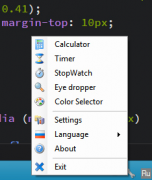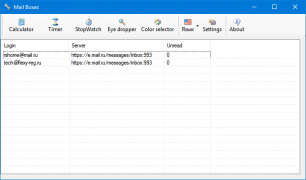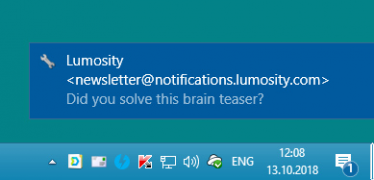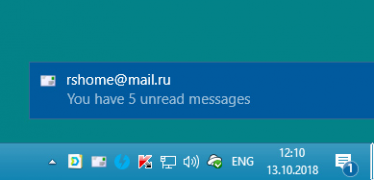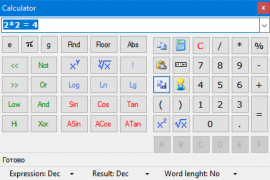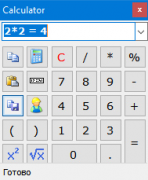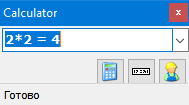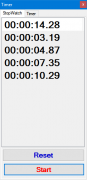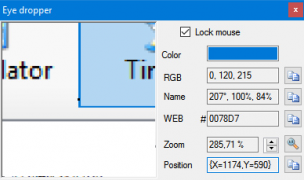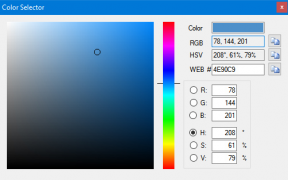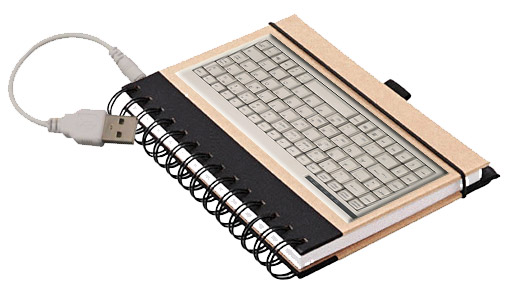
For whom and why it can be useful?
- For web designers and programmers — tools for working with color
- Programmers and accountants — NumPad-calculator
- For operative work with web-mail — mail agent
How much is it?
0
$
It's free.
Want to thank – here the form about the money. Don't want about the money – at the bottom the advertising of my other project.
But in any case, the program is completely free – download and use.
What inside?
- 3 work mode
- trigonometry
- number system
- bitwise operation
- zoom until x20
- RGB, WEB, HSV
- work on any screen point
- IMAP protocol
- multiaccount
- alerts in system tray
- friendly palette panel
- result in RGB, WEB, HSV
- from 10 seconds
- up to several days
- start program on timer
- shudown on timer
- just stopwatch :)
Features:
- Unobtrusive — the program works from the system tray. All utilities are called by your assigned hotkey or context menu.
- Calculator work in 3 modes — simple, engineer and minimal. In all three are available: calculation history, trigonometric functions, bit operations and 4 number systems. Show and hide by hotkey (default «Pause / Break»). The result of calculations is copied to the clipboard immediately.
- Eyedropper works across the screen and is equipped with a magnifier controlled by the mouse wheel. The result will be presented in 3 formats — RGB, HSV, and WEB. For manual color matching, you can use the color selector tool with a convenient palette panel
- With timer you can set any duration — from 10 seconds to several days, after which a sound signal will be issued, the computer will be turned off or restarted, or the program you have selected will be launched.
- Mail agent allows you to configure IMAP mail on multiple mailboxes. When the message arrives, you will be notified by a pop-up window with the sender’s email and the subject line, and the program icon will start blinking. Mail agent differs from a heavy mail clients — the mail itself is not downloaded to the computer, notifications pop up instantly and all the work goes in the background — nothing more. Passwords to mailboxes are not transmitted anywhere except the your mail server and are stored only on the client in encrypted form with the encryption key binding to the computer. Another feature is that the mail agent is universal and can be connected to any mail service that supports the IMAP protocol.
Requirements
- Microsoft Windows: XP and higher
- .NET Framework 3.5 or higher
In Windows 7, .NET 3.5 is already installed by default. If you have disabled automatic updates or use earlier versions of Windows, you can download it from the official Microsoft website:
https://www.microsoft.com/net/download/thank-you/net35-sp1
Attention! For Windows XP with .NET 4.0 installed, you still need to download and install .NET 3.5 — the fourth version does not completely replace the 3rd.
Video about installation and using (on Russian)
History
Initially, back in 2010, the program was conceived as a freeware mini-organizer and was intended for taking notes and reminding yourself of important deferred «for later» Affairs.
Having tried a lot of such programs, I came to the conclusion that some of them do not provide the necessary functionality, and the other part is too large in size and hard to work. And I decided to write the desired functionality myself :)
Unlike analogues, OutFit-Tool had a number of advantages-easy to operate," quiet " work in the system tray, a wide range of settings.
Starting with version 2.0, the program has been supplemented with a number of tools: a convenient calculator called by pressing a key, a moon calendar that allows you to calculate the moon days, the moon phase and the zodiac sign in which the moon is located, and a small stopwatch.
In 2018, there was a need to replace the mail agent of one well-known company with something.. working.) The main requirements are invisibility, support for multiple mailboxes, the relevance of the notification of the arrival of the letter and the" ease " of the program.
Were raised sources Outfit Tool 2.8, of them removed all unnecessary-calendar and list of notes (note services, organizers, utilities GTD and moon calendars on the Internet a lot more modern and functional than the product in 2010) and added a mail agent.
The result is version 2.13. Try it, you will like it!
TODO
This is not a commercial project, so there are no development plans. There are vague desires to fix the interface, replace icons and do something terrible with the coordinates of the calculator with an increased size of system fonts, but their implementation rests on a number of subjective factors — if you understand what I mean )
But if you have any interesting proposals — my e-mail the bottom. Your letter will not remain unread!